Deploying Smart Contract
Compile and deploy your Solidity smart contract on SupraEVM using Foundry. After deployment, interact with the contract using cast send to execute functions and cast call to read stored data.
Compile the Contract
Run forge build to compile your Solidity smart contract, ensuring that the code is free of errors and ready for deployment on SupraEVM.
forge buildDeploy the Contract using force create:
Use forge create to deploy your contract on SupraEVM, specifying the contract path, RPC URL, and private key. This command will broadcast the transaction to the network, making the contract live.
forge create src/SimpleStorage.sol:SimpleStorage --rpc-url https://rpc-evmstaging.supra.com/rpc/v1/eth --private-key 0xPrivateKey --broadcast 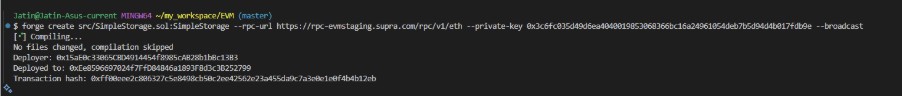
Using Cast Send for Transactions
Interact with your deployed contract using cast send, which allows you to execute functions on-chain.
You can interact with the deployed contract using cast send.
For example, to call the set function:
View Contract State using Cast Call
Retrieve stored data from your contract using cast call, which reads contract state without sending a transaction, making it gas-free.
To view the state of the contract, use cast call:
By using forge create and cast send, you can deploy and interact with your smart contract on the Supra EVM network.
